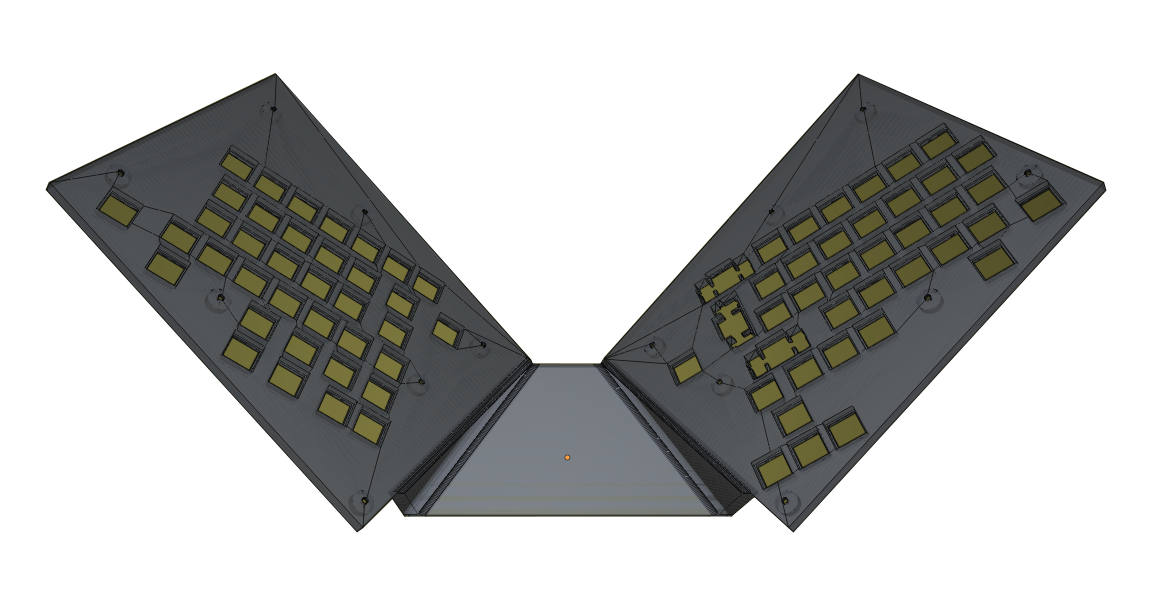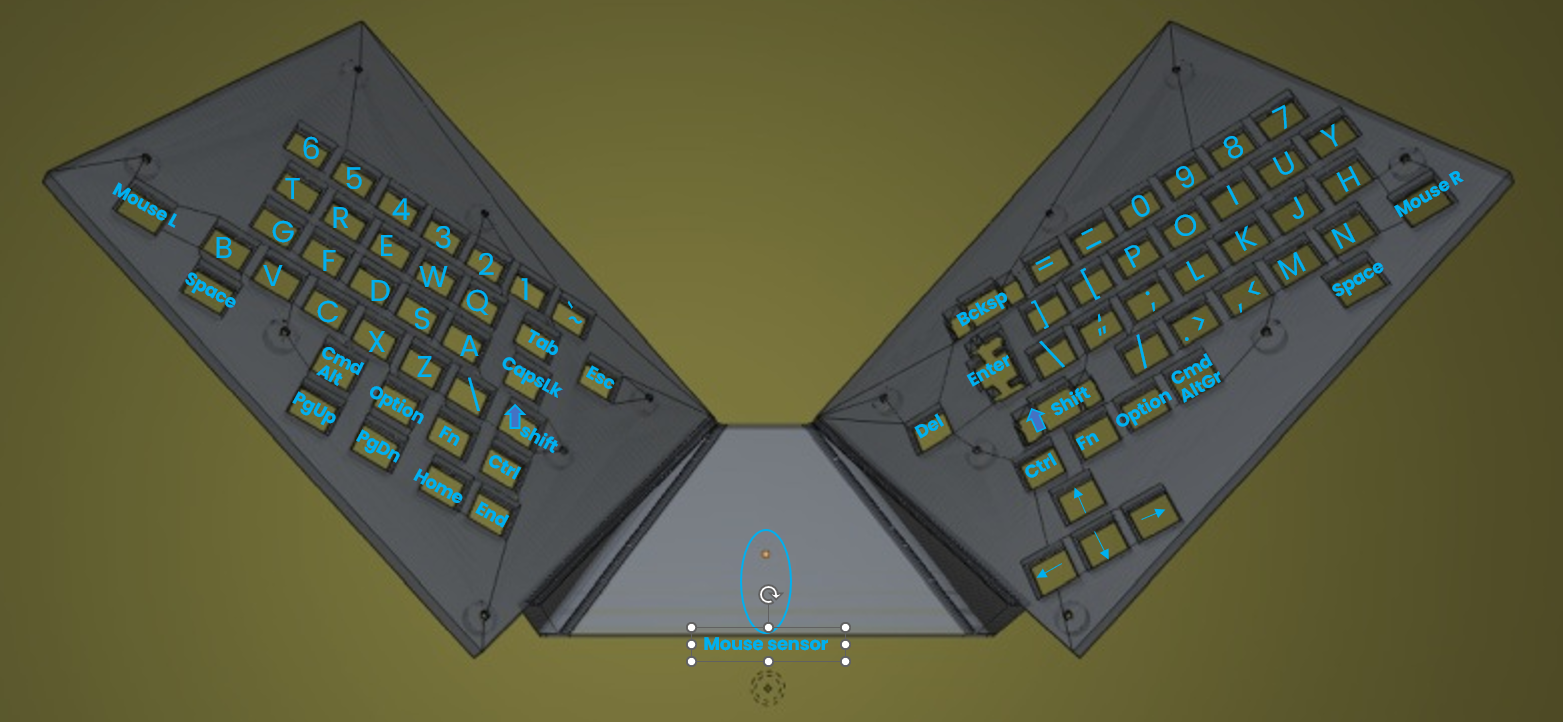Round #1
Tweaking the basic concept
Should you crowdfund the Keybird project?
We strongly recommend reading this page, as it contains important information about the Keybird project. Home page and this page provide insights into the project’s foundation, vision, development, as well as the risks involved and the state of readiness. If you have not read this page and the disclaimer, or if you are having any doubts about crowdfunding the Keybird project after reading this page, you are advised against crowdfunding it. Instead, you might consider donating to charities or some other projects, like KiCad, Blender, etc. It's not all about money. You can support the Keybird project by sharing some for it — it costs nothing but makes a difference.
*
The button "Fund this project" is disabled until the crowdfunding starts (Expected after the Ko-fi.com goal is reached). Let us know the interest is out there. Back Keybird now!
**
Join our Membership to get notified when the crowdfunding launches. Or if you'd rather not wait for the crowdfunding, you can "buy us a Ko-fi".
TABLE OF CONTENT
Disclaimer, Roadmap, and Milestones
Behind the Keybird Project: Facts & Figures
Intro: What is Keybird about?
What will be the outcome of this round?
Scope overview: What it means to tweak the basic concept
Assembly phase: Putting it all together
Switches and Keycaps: Transparency
Full-size right shift key in 2.75u size
Stability & Heaviness: Type, Slide, Game!
Hot-Swappable Sockets: Easy Switch Customization
Tweaking phase
Future Customization: Adjustable Tilt Angles
Marketing
Giving back
Charities
Other projects
Disclaimer, Roadmap, and Milestones
In this page, as well as in the project Roadmap, we outline desired outcomes and an estimated timeline for progressing from round to round. Typically, in crowdfunding projects, more funds lead to faster progress, as founders can hire additional help or dedicate more time to development. However, this isn’t always the case.
We want to repeat and emphasize the disclaimer message, stated in our roadmap Timeline as well, which makes it clear that we are not guaranteeing the success of any project round, nor are we committing to meeting milestones exactly as planned. If you look at the timeline history, you’ll see that plans have changed, and failures have happened in the past. The project itself is centralized around the founder, a single point of failure, making it vulnerable to unforeseen disruptions. He could be hit by a car, struck by lightning, or face any number of unpredictable events. Your prayers for his safety and good health are welcome.
For these reasons, we encourage you to carefully consider why you’re funding this project. Only if you truly love the Keybird idea and are comfortable supporting it with no regrets should you proceed with funding. Otherwise, we advise against funding this project. Instead, consider donating your money to charities or some other projects.
As a backer, you deserve to know who the founder is — he is staking his reputation on this project. Nevertheless, you should keep the disclaimer in mind, and know that the founder's reputation is not a guaranty of any kind.
Behind the Keybird Project: Facts & Figures
At the heart of the Keybird project is its founder — a keyboard enthusiast and the driving force behind its creation. Wearing many hats, the founder is a project manager and a software engineer; he designs 3D models and PCBs, writes web content, tinkers with CSS, draws illustrations in Inkscape, loves tech ecosystem around k8s, and the list goes on. By his side is his brother, who holds a Ph.D. in computer science as well and contributes with research expertise, analytical skills, and invaluable discussions. We rely on helpful support, energy, and constructive criticism from our business development advisor. Additionally, a senior physiotherapist who sees the potential of Keybird to improve ergonomics has joined the effort and is eager to help us put Keybird to the test.
So far, Keybird has been entirely self-financed, supported exclusively by the founder's family. As such, the project remainds of the importance of family. The greatest investment came from the founder’s wife, who generously approved the countless hours her husband spent developing Keybird. While large numbers can be intimidating, let’s just say that, when calculated at a modest hourly rate of $30, the time invested exceeds $100K in value. In reality, the true figure is much higher. The founder’s mother and brother have also contributed nearly $10K to the project. A heartfelt #thankyou goes out to Mom, Bro, and Wife — with a special thanks to Dad.
Many open-source projects, friends, and knowledge-sharing enthusiasts have also played a role in making Keybird a reality. Read more in the acknowledgments.
Intro: What is Keybird about?
We are building keyboard with a new perspective on typing.
Typing experience is flipped upside-down! Not just figuratively, but literally — like in Batman’s world
![]() , where up is down and down is up.
, where up is down and down is up.
Okay, if this sounds #silly and you are #confused, #pause for a moment. Visit our Home page and discover unmatchable benefits of the Keybird approach. Take a look at our Roadmap. Think about it — We have dedicated more than ten years to questioning, experimenting, engineering, and implementing this idea. And we are determined to continue. The potential brought by this change of perspective is huge!
The vision
Look at the prototype P-2016 used bellow for demoing what Keybird vision is.

Mouse slide & type simultaneously
Keybird allows mouse pointer movement while typing with both hands.
No hand switching from keyboard to mouse, since Keybird is a mouse and keyboard packed to an all-in-one design which you can drag on the table
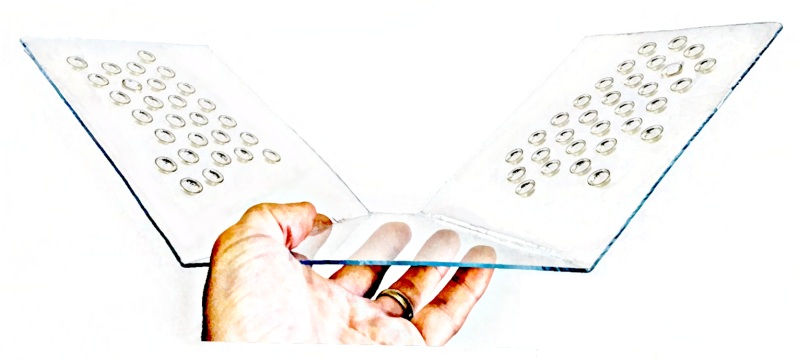
Art-tech uniqueness
Keybird is standing out with its original design, the design that looks like a bird, a dragon, a flying bug, or any wings-alike thing you can think of.

Stay shoulder relaxed
Carefully crafted design geometry of an open book pulls your shoulders back to a natural open palm position that provides rest to the shoulders and neck.
It is not a position one must consciously think of, it just happens when you start holding Keybird in you hands.
Features list
The vision is broad. Have a look at the top-picked features. Hopefully, some of the features catch yer eye... and you start believing and sharing our vision.
2-in-1 mouse and keyboard
Interaction is one, why have two devices?
With Keybird, mouse movement and typing become one fused experience.
No hand switching from keyboard to mouse
Tired of switching back and forth?
Your hands deserves some rest.
Simultaneous typing and pointing
Boost your typing perfomance. Type with both hands and slide a mouse pointer at the same time.
No other keyboard and mouse can match that.
QWERTY layout typing compatibility
Familiar QWERTY typing with all the keys at the matching fingertips.
Keybird design is disruptive, yet it feels like home.
Transparent art-tech electronics
Designed for fingers visibility and cool-look.
Transparent of the case, switches, and keycaps reveals internal parts and electronics
Innovative ergonomics of an open-book holding
Open-book holding posture pulls the shoulders back and releases the tension in the neck.
Grab a book, try it out as in the experiment from our Timeline.
Cherry MX compatible hot swappable sockets
Cherry MX compatibility is a "de facto" standard. Customizable switch replacements are supported by hot-swappable sockets
Full 2.75U size right shift key
Having full 2.75U size right shift is important for many delicate typists. We do not reduce the size of the Shift key.
No ghosting effects
Each switch is connected to a diode. Microcontroller features more than 20 GPIOs.
Powered by open-source
Keybird is built using some of the best open-source tools. Thank you KiCad and Blender.
What will be the outcome of this round?
Not all of the features from the Keybird vision can be built in this round of crowdfunding.
In this round, the goal is to manufacture a functional Keybird device to confirm validity of the asumptions and decisions made while engineering the basic concept of operation. The first model of Keybird design, known as K1, will be manufactured for testing and tweaking the typing experience. Controlling the mouse pointer with Keybird is not in the scope of this round but is planned for the Future, in Round #3.
Please, do not confuse the K1 model with the P-2016 prototype that you have seen above in demoing the vision of the project. The K1 model design is shown in a gallery bellow.
The K1 Model Gallery
In the Round #1 of crowdfunding, we are building the first Keybird model, know as the K1 model.
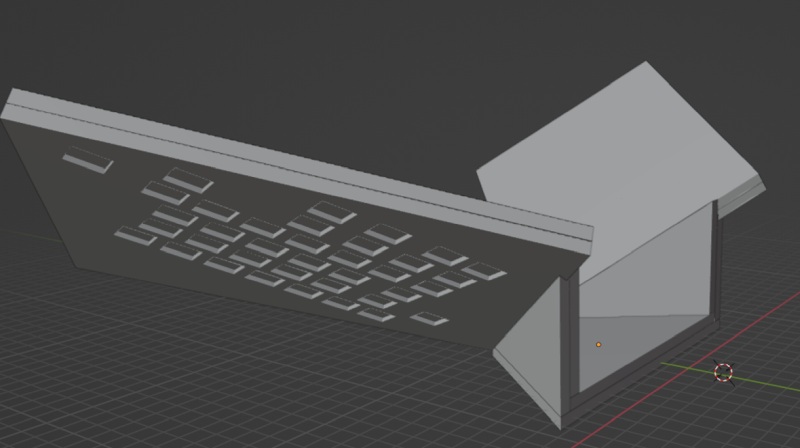
In the side view of the 3D model, one can notice a bird-like design consisting of an upper and lower case. The planes are adjacent.

A small piece of the K1 model prototype is 3D printed.
Cherry MX compatible switches are successfully mounted on it.
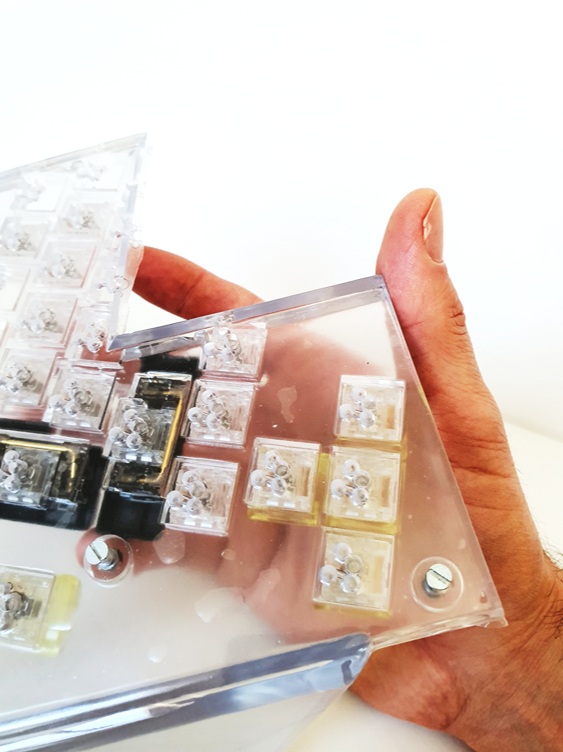
A top view of the same piece of the K1 model prototype.
The photo shows the level of transparency that can be accomplished in this round.
Here is a brief summary of the specification and expected outcomes of this round.
Specification
The K1 model will be manufactured as shown in the gallery above and with the following specification outline.
Extended 65% layout
ISO layout
Cherry MX compatible switch (3 pins, no LED)
Hot swappable sockets
Diodes connected to each switch to prevent ghosting
Microcontroller with more than 20 GPIOs
Demo and celebration
Upon successfully building the K1 Keybird device, we will celebrate it in a demo. Demo is to show
Real-time typing session
Pulling out Cherry MX compatible switch and returning it back in
Show typing works again
Notice: The K1 model will not have a built in optical sensor aka mouse. Only the typing is tested. Mouse integration is not a scope of this round. It is planned for later rounds where we hope to get community involved in creating 3D models
Scope overview: What it means to tweak the basic concept
Much of Keybird’s first model has already been engineered. Some components are already manufactured, such as this 3D-printed model with Cherry MX compatible switches. The PCB is near production, pending final confirmation that the cutting process won’t damage copper layers. As of writing (started February 6th, 2025), this has been approved, meaning the PCB might already be manufactured or even assembled with other components when you read this.
The scope of activities involved in this round is clear. This round is about putting it all together. Beyond assembly phase, focus will be on testing and tweaking. Tweaking is an important phase for ensuring qualilty of typing experience. Therefore, if the assembly phase goes as planned, more emphasis will be placed on tweaking. Additionally, a portion of the funds will go toward supporting the open-source communities, giving back to those who helped Keybird grow. Marketing will also require some funds. More details on each are provided below.
Assembly phase: Putting it all together
We are very excited and can't wait to put it all together. We are building a layout that is an extension of a 65% layout. You can check the gallery and take a top view on the keys layout of the K1 model. Spot a few details. The right shift key is in full size and the arrow keys are full size.
Once the PCB and 3D-printed model are received, the steps are as follows:
Mount hot-swappable sockets into the 3D model’s holes.
Attach diodes to each switch to prevent ghosting.
Place a two-layer PCB foil on top of the hot-swappable sockets.
Secure the PCB between the upper and lower casing.
Install Cherry MX-compatible switches.
Attach keycaps.
Conduct thorough testing.
Switches and Keycaps: Transparency
We strive to be transparent in communicating important information to you. One such piece of information is the transparency of switches and keycaps. The overall look of the 3D model and the level of transparency that has been acheived can be seen here. We have secured switches and keycaps for the assembly phase, though sourcing specific components was challenging. For instance, finding a large L-shaped ISO Enter key in clear plastic was difficult, as was finding a 2.75u right shift key in transparent material.
If you come across OEM, XDA or Cherry profile keycaps in transparent colors in all required sizes, let us know! To do so, it is recommended to become a member or a partner, and then using the same email address notify us about the products that fit Keybird.
Our current selection balances transparency with vibrant color. We have chosen a mix of XDA profile keycaps of 1u size in clear and yellow hues. We are also testing a transparent linear switch. Special modifiers were sourced in transparent black XDA profile. Since the L-shaped ISO Enter and 2.75u right shift were unavailable in transparent black XDA profile, we opted for Cherry profile black keycaps instead. We remain open to experimenting with different switches and keycap styles. Vendors interested in partnering with us are welcome to collaborate.
Full-size right shift key in 2.75u size
The length of the right Shift key is often compromised to make room for the arrow keys, especially on 65% keyboards. As mentioned above, Keybird will feature a full-size 2.75u right Shift key. We’d love to hear your thoughts on this design choice! Do you use a full-size right Shift key, as found on the standard 100% size ANSI keyboard layout? Leave us a feedback with your preference when registering as a member of our community. Or take a quick poll on Twitter/X to let us know how you feel about this decision.
Stability & Heaviness: Type, Slide, Game!
Since typing happens from underneath the casing, the model must feel a bit heavy. And it does. The Keybird test model weighs over 1kg (to be confirmed). The two adjacent boards, each made of over 4mm thick solid plastic, provide Keybird with the stability needed for typing and the durability to withstand the pressure exerted by the arms pressing on the wings.
In future iterations, Keybird will function as a sliding mouse. Its weight and inertia are considered regular for normal non-gaming desktop usage of smooth, controlled motion across a desk. In the animation below, you can see an early demonstration of sliding with the P-2016 prototype.

Gaming with Keybird as a mouse is a unique experience with its own set of requirements — acceleration, speed, and precision, to name a few. And let’s not forget the heightened emotions that can lead to some intense pressure on the wings, huh?
If all goes well, Round #3 of crowdfunding will focus on equipping Keybird with an optical sensor. We’re calling it "Mouse in the Head of the Bird" . If this excites you as much as it excites us, we invite you to subscribe and follow our progress.
The topic of a gaming-optimized Keybird may either be part of Round #3 or become its own dedicated crowdfunding round. To express your early interest in supporting the development of gaming version of Keybird, please consider becoming a member and, during the registration process, check "I have a special interest in funding the gaming Keybird". Also, you will do us a favor if you decide to show your excitement on social nets by hitting any of the Share, Like & Subscribe buttons .
Hot-Swappable Sockets: Easy Switch Customization
People swap out switches—whether due to wear over time or a change in typing preference. Since we’re designing Keybird from the ground up, why not make it compatible with replaceable switches? Of course, hot-swappable sockets come with challenges — sockets can loosen or create unreliable connections. That’s why we’ve designed the keyboard case to host the sockets in a specific way. Over time, we’ll experiment with different socket types for switch pins. While various holtite options exist, our top priority is ensuring a secure, firm mount and a stable electrical connection.
Tweaking phase
Tweaking is all about refining the subtle yet crucial aspects of Keybird’s design. Some readers may be familiar with the 80/20 rule, also known as the Pareto principle. In project management, this principle suggests that the first 80% of a project’s features can often be completed with just 20% of the total effort. Meaning that the last mile is the hardest. The remaining 20% of the work tends to take 80% of the total time and effort.
The tweaking phase is expected to require 80% of the total effort—and here’s why. No prototype can fully replace real-world typing experience. While we’ve continuously refined Keybird through experimental iterations, including the open-book tests, two-book tests, and the P-2016 prototype, the real challenges will only become clear after extended daily use. In this context, "pain points" are meant both literally and figuratively, referring to physical strain (fatigue, muscle tension, and tendon stress) as well as design limitations that may be revealed with long-term typing.
Maybe we nailed the perfect Keybird configuration from the start — who knows? But what if the wing angles need to be adjusted by 5 degrees in one direction and 7 in another to feel truly comfortable? And what if that still isn’t enough? So we tweak them another 3 degrees and 2 degrees. After that we realize rotation needs to be applied to the third axis. We undo the last change and instead rotate along a third axis by 4 degrees. Then, after further testing, we discover that finger fatigue is caused by keys being too far from reach or too close to the desk surface. These kinds of refinements take time—and they aren’t cheap.
Manually adjusting the 3D model is time-consuming, error-prone, and, most importantly, not easily reproducible. To minimize errors and speed up the design process, we decided to develop a framework that allows for easy tweaking of Keybird’s geometric parameters. The framework will enable us to quickly generate desired number of 3D models with different wing inclinations. The same framework will also streamline the creation of different key layouts, such as ISO, ANSI, and JIS. Even ortholinear layouts can be generated simply by adjusting the row offset of the first key.
When design time is reduced using a framework, multiple configurations can be manufactured at once, reducing the costs of shipping and further allowing for bulk testing. This approach significantly speeds up the testing process compared to a sequential method, where each test is conducted one after another. However, unlike bulk testing, sequential testing allows for feedback from each test to be incorporated into the next iteration. This can be crucial for refining the design, as adjustments can be made based on real-world insights before testing the next configuration.
Considering all the points above, each testing and tweaking approach comes with trade-offs. Decisions must be made, and we clearly see the benefits of developing a dedicated framework to fine-tune Keybird’s 3D models more efficiently. Building tools to assist in design isn’t a new concept. The DIY keyboard community already relies on various tools for this purpose. You may have heard of or used some of them, such as the Plate and Case Builder, which works with output from the Keyboard Layout Editor. Ergogen- Ergonomic Keyboard Layout Generator is also one such tool deserving attention.
Building a framework for Keybird is essential because, once completed, it will save time and ensure reproducibility. Among his many roles, the founder is also a software engineer, so developing a system to fine-tune Keybird’s 3D model geometry shouldn’t be an issue — though it will require some time.
Future Customization: Adjustable Tilt Angles
After reading the previous section, you might wonder why we don’t simply include an option for users to adjust and customize the tilt themselves. It’s a great idea, but it requires further development. For now, we’ve decided to explore this concept in a later phase of the project. At this stage, we’ve decided that integrating the mouse into Keybird’s body takes higher priority, which is planned for Round #3. Adjustable tilt angles may become a feature in Round #4 of crowdfunding.
Marketing
Every project needs marketing to reach its target audience. We like to believe that the Keybird community will grow naturally, without the need for heavy promotion. Our approach to marketing is built around shared enthusiasm for the project. If you’re passionate about Keybird, we encourage you to join the community and help spread the word.
That said, strategic spending is sometimes necessary — whether for traveling to meet potential partners, visiting manufacturers, or connecting with like-minded people. Our marketing efforts will focus on established tech platforms and influencers, while additional funds will go toward forming partnerships and building valuable connections. Wouldn't it be great to meet at KeyCon now that it’s back? 😊
Giving back
We feel a responsibility to give back. Instead of funding Keybird, you might consider donating to charities or supporting other projects. We've listed a few options, but we also encourage you to explore beyond what’s included here.
Charities
Some of the founder's donations went to these.
charity: water
Watch the full story — it is very compeling and makes a lot of people cry and feel happy at the same time!
Other projects
The list of the projects can be found in Acknowledgments.